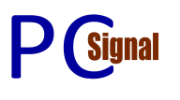PC-Signal is made up of 4 main modules: Basic, Advanced, Database (DB), and Array Processing (AP) modules. Click on each topic below to find out more about each module.
-
Basic Module provides general-purpose dynamic signal analysis techniques and procedures for time domain waveform/statistical analysis, frequency domain single/cross-channel spectral/coherence analysis, and joint time/frequency analysis.
1) Basic signal analysis include:
- Time Domain - Time History, Histogram, Waveform Reductions (Max/Min, Mean, Standard Deviation, Skewness, Kurtosis, etc.)
- Frequency Domain - Fast Fourier Transform (FFT), Discrete Fourier Transform (DFT), Chirp-Z Transform (CZT), Power Spectral Density (PSD)
- Cross Spectral Analysis - Transfer Function, Coherence, Cross Spectrum, etc.
- Joint time/frequency analysis – 3D Spectrogram, Waterfall
- Special Spectrum - Octave Spectrum, Cepstrum, Shock Response Spectrum, MEM PSD, etc.
- Filter – High-pass, Low-Pass, Band-pass, Band-stop, Comb/Notch filter, Moving Average, Trend Removal, Periodic line noise removal, etc.
2) Basic Module includes many unique capabilities for performing the basic analysis:
- Filter by Importing h(t) or H(f) – User import the desired Impulse Responsive Function h(t) or Frequency Responsive Function H(f) to perform filtering
- 2DD Mode – Perform cross-spectral analysis between 2 data files with different sampling frequencies
- Exact Time Mode – Perform spectral analysis using any data block size (non Power-of-Two) which corresponding to the exact analysis time window
- Digital Signal generator (DSG) – Learning tool by generating various types of synthesized signal (periodic & quasi-periodic, sine/triangle/square/pulse wave, GWN, stationary, non-stationary, etc.) and directly input to PC-Signal for analysis and display
- Reference Window – Provide overall guideline about time & frequency (RPM Profile, Performance data, etc.) in performing signal analysis (Tracking, Frequency Match, etc.)
- Tracking – Convenient way to track the Frequency/Amplitude/Phase of any nonstationary spectral component
- Matching – Match the frequency of all major PSD peaks to user-created Frequency Table and marked on 2D PSD and 3D Spectrogram
- Pre-Set Time (PST) – Perform analysis at multiple time segments of interest in a user-created PST table
- Overlay – Overlay statistics or Spec on data plot (e.g. overlay PSD of current test by Mean+3 Sigma statistics from test history)
- Sine-Sweep & Dwell , Sync-Vector & Bode Plot, Campbell Diagram – Effective procedure for performing various common vibration/machinery analysis for system Identification
- Basket – convenient tool to “park” any data plot during analysis for easy recall later
- Sound – Play raw or processed signal through PC’s speaker for listening
- MatLab Interface – Incorporate MatLab’s signal analysis into PC-Signal
-
The Advanced Module includes a hierarchy of advanced mechanical signature analysis techniques for machinery/engine vibration analysis and diagnostic evaluation. These methods have been used for signal enhancement, detection, anomaly identification, correlation identification, and diagnostic evaluation for bearings, gearbox, rotor shaft, blades, cavitation, etc. A lot of these techniques were originally developed in NASA Small Business Innovation Research (SBIR) and Small Business Technology Transfer Research (STTR) efforts to support the space shuttle main engine, aircraft engines and other propulsion programs. The methods possess unique capabilities to extract subtle hidden information from high frequency dynamic measurements for diagnostic evaluation. Vital fault-signature components related to bearing failure, cavitation, rotor instability, and gearbox defects, etc. can be enhanced, detected, and identified. By providing additional insight into rotor dynamic responses, critical defect symptoms are discriminated better from false-alarm signatures. As result these mechanical signature techniques reduce false-alarm or misinterpretation rates and improve system reliability.
A few of the techniques in the Advanced Modules are:
- Order Analysis - RPM-related signal enhancement using 1/Rev speed measurement
- PSEM (Phase Synchronized Enhancement Method) - RPM-related signal enhancement when speed measurement is not available
- Bi-Coherence Analysis – Nonlinear correlation detection/identification
- Envelope Analysis – Bearing signal detection by Amplitude Demodulation from high frequency broad noise (carrier)
- TSA (Time Synchronized Averaging) – Extracting Sync-related Periodic waveform (e.g. Gearmesh) & Non-Sync-related Aperiodic waveform (e.g. pump cavitation location)
- Decomp – Separate raw measurement data into Sync signal (Sync & Harmonics) and Async Signal (Residual)
- AP (Array Processing) - Frequency/Wave-number Spectral Analysis
- RSA (Rotating Spectral Analysis) - Perform Transfer Function & Coherence Analysis between stationary and rotating measurement
- iTracking - Track the instantaneous frequency of a spectral component with high frequency resolution
- PKP (Pseudo Key Phasor) – Generated 1/Rev Pseudo Key Phasor signal from vibration measurement (for TSA & Order Analysis) when speed measurement is not available
- IDPS - Integrate the processing of both high-frequency dynamic data and low-frequency performance data into the same software platform
-
Do you have a need to analyze large volume of dynamic test data?
PC-Signal Database Module can provide automated signal processing in various domains, based on user-specified analysis requirements Automated data report generation, Easy to setup, no programming required. In addition, the PC-Signal Database Module can also be used to perform complex data analysis, using multiple dynamic test data files and different analysis techniques from just a couple of mouse clicks!
Define/Edit Database
Define/Edit Database section is where the user set all the user-specified signal processing, such as the analysis function, block size, the number of channels to process, etc. Each user-specified signal processing set is saved as a Database page. Each database can contain one or more database pages. Additional settings that can be specified for a database page include:
- Plot size, range, line/symbol color/size/type, etc.
- Display of spectral frequencies and amplitudes of some peaks that matches the user-specific criteria
- Display matching results of multiple spectral peaks to known list of frequencies for easy identification
- Tracking of one or more spectral peaks
Each database page has its own setting and can be different from other database pages in the same database. During this process, a typical representative test data file is used. Outputs of the database (database files, PPT/PDF files) are saved into the same output folder, which is set here.
Generate Database
Once the database is defined, users process the one or more test data set by performing the signal analysis defined in the Define/Edit Database section. Processed results are saved as database files. Basic and advanced reports can also be generated during the database generation. If statistics are already created, statistics overlay can be performed (e.g.: PSD overlay with “Max PSD” from the entire test history), during this process.
Recall Database
-
Users will use Recall Database to recall/view database information and generate database statistics.
- View Database - Retrieve database to plot/view or re-generate Report in various formats (e.g. overlay one test with previous test(s) for trend analysis)
- Generate Statistics - After sufficient number of tests are processed and saved in database, statistical analysis can be performed to generate database statistics.
- View Statistics - After the database statistics are generated, they can be viewed here for verification and additional analysis.
-
Fluid Dynamics provide fluid-aero forcing functions along internal rocket engine and MPS flow paths. Over the past two decades, significant improvements have been made in engine internal fluctuating pressure field measurement and time-accurate CFD prediction tools. With the increasing numbers of high frequency pressure sensors streaming from engine/component level hotfire and coldflow test and time-accurate CFD’s ability to provide “numerical flow probes”, complex joint frequency-spatial flow field details emerged. As a result, the Array Processing (AP) module of PC-Signal was developed for joint frequency/wave-number spectral analysis. Without the tools available in the AP Module, the fluid dynamics community has to resort to traditional Hannover Chart phase mappings to tag spinning/standing waves. Hannover charting fell short in mapping fluid/aero forcing functions where an individual discrete oscillator was composed of several shapes. Likewise, spatial AP processing was well received by our structural dynamic counterparts for the modal mapping of complex “as-built” structures.
PC-Signal perform 2-D Fourier Transform (FT) to transform signal from Time/Spatial domain to Frequency/Wave Number domain for Array Processing. This signal decomposition enables PC-Signal to identify major traveling wave parameters, such as:
- Frequency, wave number, amplitude, and phase
- Traveling direction (forward, backward, or standing wave)
- Traveling speed (Phase velocity)
There are several validation and verification tools available within the AP Module.
{slider title="Animation" class="blue solid" open="false"}
Displays the circular traveling wave of bandpass filtered array data at user-specified frequency band.
{slider title="Absolute Phase Tracking" class="blue solid"}
Tracks the absolute phase of a target frequency/wave number component from block-to-block and displays the phase as a function of block number (or time). If a frequency of interest is at a FFT bin, its waveform repeats itself from block-to-block (constant phase). On the other hand, if the frequency of interest is not at a FFT bin, its waveform will not repeat itself from block-to-block (non-constant phase).
{slider title="Coherence/Phase Matrix and Coherence Check" class="blue solid"}
The Frequency/Wave number spectra (FWS) decomposition requires strong correlation between all sensor pairs. Bad sensors will impact the accuracy of FWS. The Coherence Check is used to verify if FWS is generated from high quality array measurements with strong coherence.
{slider title="Transfer Function Check" class="blue solid"}
Allows the users to display the Transfer Function Amplitude between a reference channel and all other channels.
{slider title="Phase Check" class="blue solid"}
Phase check helps detect phase anomaly among sensor arrays.
{slider title="Hannover Diagram" class="blue solid"}
Hannover diagram displays the relative phase between all sensor pairs.
{slider title="Aliasing Check" class="blue solid"}
Aliasing check helps determines if an apparent wave number is a true wave number or aliased from some other wave number.
{/sliders}